Understanding SC 1.4.8: Visual Presentation (Level AAA)
In Brief
- Goal
- Text appearance can be altered by users to meet preferences.
- What to do
- Meet text display requirements or allow users to adjust them.
- Why it's important
- Some text formats are more readable for people with cognitive disabilities and low vision.
Success Criterion (SC)
For the visual presentation of blocks of text, a mechanism is available to achieve the following:
- Foreground and background colors can be selected by the user.
- Width is no more than 80 characters or glyphs (40 if CJK).
- Text is not justified (aligned to both the left and the right margins).
- Line spacing (leading) is at least space-and-a-half within paragraphs, and paragraph spacing is at least 1.5 times larger than the line spacing.
- Text can be resized without assistive technology up to 200 percent in a way that does not require the user to scroll horizontally to read a line of text on a full-screen window.
Note
Content is not required to use these values. The requirement is that a mechanism is available for users to change these presentation aspects. The mechanism can be provided by the browser or other user agent. Content is not required to provide the mechanism.
Note
Writing systems for some languages use different presentation aspects to improve readability and legibility. If a presentation aspect in this success criterion is not used in a writing system, content in that writing system does not need to use that presentation setting and can conform without it. Authors are encouraged to follow guidance for improving readability and legibility of text in their writing system.
Intent
The intent of this Success Criterion is to ensure that visually rendered text is presented in such a manner that it can be perceived without its layout interfering with its readability. People with some cognitive, language and learning disabilities and some low vision users cannot perceive the text and/or lose their reading place if the text is presented in a manner that is difficult for them to read.
People with some visual or cognitive disabilities need to be able to select the color of text and the color of the background. They sometimes choose combinations that seem unintuitive to someone without that disability. Sometimes these combinations have very low contrast. Sometimes only very specific color combinations work for them. Control of color or other aspects of text presentation makes a huge difference to their comprehension.
For people with some reading or vision disabilities, long lines of text can become a significant barrier. They have trouble keeping their place and following the flow of text. Having a narrow block of text makes it easier for them to continue on to the next line in a block. Lines should not exceed 80 characters or glyphs (40 if CJK), where glyphs are the element of writing in the writing system for the text. Studies have shown that Chinese, Japanese and Korean (CJK) characters are approximately twice as wide as non-CJK characters when both types of characters are displayed with characteristics that achieve the same readability, so the maximum line width for CJK characters is half that of non-CJK characters.
People with some cognitive disabilities find it difficult to track text where the lines are close together. Providing extra space between lines and paragraphs allows them to better track the next line and to recognize when they have reached the end of a paragraph. It is best if there are several different options, for instance, space-and-a-half and double spacing for line spacing. By space and a half within paragraphs we mean that top of one line is 150% further from the top of the line below it than would be true when the text is 'single spaced' (the default spacing for the font). By Paragraph spacing that is 1.5 times larger than the line spacing we mean that the spacing from the top of the last line of 1 paragraph is 250% farther from the Top of the first line of the next paragraph (i.e., that there is a blank line between the two paragraphs that is 150% of the single space blank line).
People with certain cognitive disabilities have problems reading text that is both left and right justified. The uneven spacing between words in fully justified text can cause "rivers of white" space to run down the page making reading difficult and in some cases impossible. Text justification can also cause words to be spaced closely together, so that it is difficult for them to locate word boundaries.
The resizing provision ensures that visually rendered text, including controls and labels using text, can be made larger without requiring the user to then scroll left and right to see all of the content. When the content has been authored so that this is possible, the content is said to reflow. This permits people with low vision and people with cognitive disabilities to increase the size of the text without becoming disoriented.
The scaling of content is primarily a user agent responsibility. User agents that satisfy UAAG 1.0 Checkpoint 4.1 allow users to configure text scale. The author's responsibility is to create Web content that does not prevent the user agent from scaling the content and that allows the reflow of the content within the current width of the viewport. See 1.4.4: Resize Text for additional discussion of resizing text.
The horizontal scrolling requirement is not intended to apply to small-screen devices where long words may be displayed on a single line and require users to scroll horizontally. For the purposes of this requirement, authors should ensure that content meets this requirement on standard desktop/laptop displays with the browser window maximized. Since people generally keep their computers for several years, it is best not to rely on the latest desktop/laptop display resolutions but to consider the common desktop/laptop display resolutions over the course of several years when making this evaluation.
Wrapping should always be possible as long as words are not so long that a single word is more than half the width of a full screen. Very long URIs may run off the side of an enlarged screen, but they would not be considered text for "reading" and, therefore, would not violate this provision.
This provision does not mean that a user would never need to use horizontal scrolling. It only means that they would not need to use horizontal scrolling back and forth to read a line of text. For example, if a page consisted of two equal sized columns of text, it would automatically meet this provision. Enlarging the page would mean that the first column was completely on screen and the user could just scroll vertically down the page to read it. To read the second column, they would horizontally scroll to the right, where the right hand column would then fit entirely within the width of the screen, and read that column without further horizontal scrolling.
Benefits
This Success Criterion helps low vision users by letting them see text without distracting presentational features. It lets them configure text in ways that will be easier for them to see by letting them control the color and size of blocks of text.
This Success Criterion helps people with cognitive, language and learning disabilities perceive text and track their location within blocks of text.
- People with some cognitive disabilities can read text better when they select their own foreground and background color combinations.
- People with some cognitive disabilities can track their locations more easily when blocks of text are narrow and when they can configure the amount of space between lines and paragraphs.
- People with some cognitive disabilities can read text more easily when the spacing between words is regular.
Examples
The following images show examples of single-spacing, space-and-a-half and double-spaced text in a paragraph.
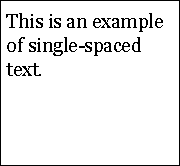
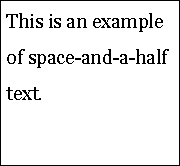
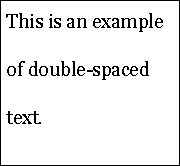
Examples of glyphs include "A", "→" (an arrow symbol), and "さ" (a Japanese character).
Related Resources
Resources are for information purposes only, no endorsement implied.
- CSS 2 Box Model
- CSS 2 Visual formatting Model
- CSS 2 Visual formatting Model Details
- About fluid and fixed width layouts
- Accessible CSS
- Practical Typography - Line Length
- Developing sites for users with Cognitive disabilities and learning difficulties
- RDFA Primer
- MULTIFUNK: Bringing computer-supported reading one step further, Date: April 2002, ISBN: 82-539-0491-6, Author: Gjertrud W. Kamstrup, Eva Mjøvik, Anne-Lise Rygvold og Bjørn Gunnar Saltnes
- Effective Monitor Display Design on the ERIC Web portal
- Cognitive difficulties and access to information systems - an interaction design perspective", Peter Gregor and Anna Dickinson, Applied Computing, University of Dundee
- Legge, G.E., Pelli, D.G., Rubin, G.S., & Schleske, M.M.:Psychophysics of reading. I. Normal Vision,Vision Research, 25, 239-252, 1985.
- Legge, G.E., Rubin, G.S., Pelli, D.G., & Schleske, M.M.:Psychophysics of reading. II. Low Vision,Vision Research, 25, 253-266, 1985.
- Osaka,N. and Oda, K. (1991). Effective visual field size necessary for vertical reading during Japanese text processing. Bulletin of Psychonomic Society,29(4),345-347.
- Beckmann, P.J. & Legge, G.E. (1996). Psychophysics of reading. XIV. The page-navigation problem in using magnifiers. Vision Research, 36, 3723-3733.
- 川嶋英嗣・小田浩一(2003).読書におけるスクロール方向とウィンドウ幅の影響 日本心理学会第67回大会, 502.
- 小田浩一・今橋真理子(1995). 文字認知の閾値と読みの閾値. VISION, 7, 165-168.
- Osaka,N. (1994). Size of saccade and fixation duration of eye movements during reading: psychophysics of Japanese text processing. Journal of Optical Society of America A, 9(1), 5-13.
- 山中今日子・小田浩一 (2007). 漢字の画数と書体のウェイトが視認性に及ぼす 影響. 視覚学会2007年夏季大会ポスター 1p1 Vision, P.167.
- Line Length, Volume, and Density
- Guidance on accessible publishing
- An Accessibility Frontier: Cognitive disabilities and learning difficulties
- Cognitive/Perceptual Difference And Good Web Design
- 6 Surprising Bad Practices That Hurt Dyslexic Users
- Design for Dyslexics
- Web Design for Dyslexia
Techniques
Each numbered item in this section represents a technique or combination of techniques that the WCAG Working Group deems sufficient for meeting this Success Criterion. A technique may go beyond the minimum requirement of the criterion. There may be other ways of meeting the criterion not covered by these techniques. For information on using other techniques, see Understanding Techniques for WCAG Success Criteria, particularly the "Other Techniques" section.
Sufficient Techniques
Instructions: Since this is a multi-part success criterion, you must satisfy one of the numbered items for each of the requirements below.
- C23: Specifying text and background colors of secondary content such as banners, features and navigation in CSS while not specifying text and background colors of the main content OR
- C25: Specifying borders and layout in CSS to delineate areas of a Web page while not specifying text and text-background colors OR
- G156: Using a technology that has commonly-available user agents that can change the foreground and background of blocks of text OR
- G148: Not specifying background color, not specifying text color, and not using technology features that change those defaults OR
- G175: Providing a multi color selection tool on the page for foreground and background colors
- G204: Not interfering with the user agent's reflow of text as the viewing window is narrowed OR
-
G146: Using liquid layout AND using measurements that are relative to other measurements in the content by using one or more of the following techniques:
- G206: Providing options within the content to switch to a layout that does not require the user to scroll horizontally to read a line of text
Failures
The following are common mistakes that are considered failures of this Success Criterion by the WCAG Working Group.
Key Terms
- assistive technology
hardware and/or software that acts as a user agent, or along with a mainstream user agent, to provide functionality to meet the requirements of users with disabilities that go beyond those offered by mainstream user agents
Note
Functionality provided by assistive technology includes alternative presentations (e.g., as synthesized speech or magnified content), alternative input methods (e.g., voice), additional navigation or orientation mechanisms, and content transformations (e.g., to make tables more accessible).
Note
Assistive technologies often communicate data and messages with mainstream user agents by using and monitoring APIs.
Note
The distinction between mainstream user agents and assistive technologies is not absolute. Many mainstream user agents provide some features to assist individuals with disabilities. The basic difference is that mainstream user agents target broad and diverse audiences that usually include people with and without disabilities. Assistive technologies target narrowly defined populations of users with specific disabilities. The assistance provided by an assistive technology is more specific and appropriate to the needs of its target users. The mainstream user agent may provide important functionality to assistive technologies like retrieving web content from program objects or parsing markup into identifiable bundles.
- blocks of text
more than one sentence of text
- conformance
satisfying all the requirements of a given standard, guideline or specification
- mechanism
process or technique for achieving a result
Note
The mechanism may be explicitly provided in the content, or may be relied upon to be provided by either the platform or by user agents, including assistive technologies.
Note
The mechanism needs to meet all success criteria for the conformance level claimed.
- on a full-screen window
on the most common sized desktop/laptop display with the viewport maximized
Note
Since people generally keep their computers for several years, it is best not to rely on the latest desktop/laptop display resolutions but to consider the common desktop/laptop display resolutions over the course of several years when making this evaluation.
- process
series of user actions where each action is required in order to complete an activity
- relied upon
the content would not conform if that technology is turned off or is not supported
- technology
mechanism for encoding instructions to be rendered, played or executed by user agents
Note
As used in these guidelines "web technology" and the word "technology" (when used alone) both refer to web content technologies.
Note
Web content technologies may include markup languages, data formats, or programming languages that authors may use alone or in combination to create end-user experiences that range from static web pages to synchronized media presentations to dynamic Web applications.
- user agent
any software that retrieves and presents web content for users
- viewport
object in which the user agent presents content
Note
The user agent presents content through one or more viewports. Viewports include windows, frames, loudspeakers, and virtual magnifying glasses. A viewport may contain another viewport (e.g., nested frames). Interface components created by the user agent such as prompts, menus, and alerts are not viewports.
Note
This definition is based on User Agent Accessibility Guidelines 1.0 Glossary [UAAG10].